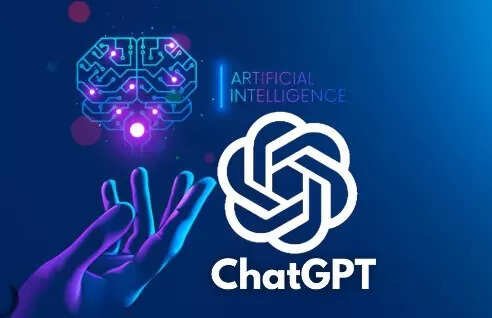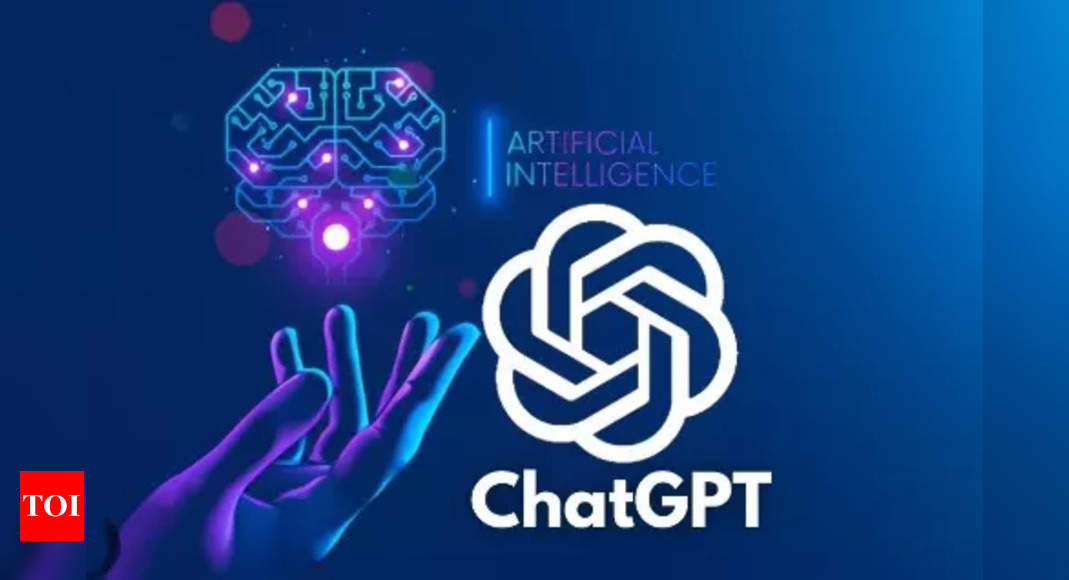
[ad_1]
Preset instructions comes to ChatGPT
According to the Custom instructions window, the feature allows users to provide some additional details and set some guidelines for chats and get results based on that.
For instance, if you want ChatGPT to respond in a particular way, then you can add that instruction in the Custom instructions option and going forward ChatGPT will provide responses based on that.
Here are some examples:
How formal or casual should ChatGPT be?
How long or short should responses generally be?
How do you want to be addressed?
Should ChatGPT have opinions on topics or remain neutral?
Do note that the custom instructions apply to new chats by default and whenever you make yany changes, it comes into effect with new chats. The existing ones won’t get affected.
On the web, the Custom instructions feature is enabled by default. Users can simply click on the three dots at the bottom right corner and select the Custom instructions option.
Android and iOS users, however, will require it to be enabled manually. Head to Settings -> Account -> Custom Instructions -> and toggle ON the option.
Meanwhile, Open AI recently added the option to copy a message along with share chat feature that lets users share a chat and collaborate with others. Also, the company recently redesigned the user interface to include the GPT 3.5 and GPT 4 tabs at the top for users to easily toggle between them.